Total includes 6 unique header styles that can be selected within the WordPress Theme Customizer under Appearance > Customize > Header > General. Once you’ve selected a header you can further customize the various elements (custom logo, search, background, menu colors, borders, paddings, etc.) with the other options in the Header section.
Total Header Styles
There are 6 Total Header styles to choose from, as well as the option for an overlay style that can be applied on a per-page basis.
1. Header One: Left Logo, Right Content
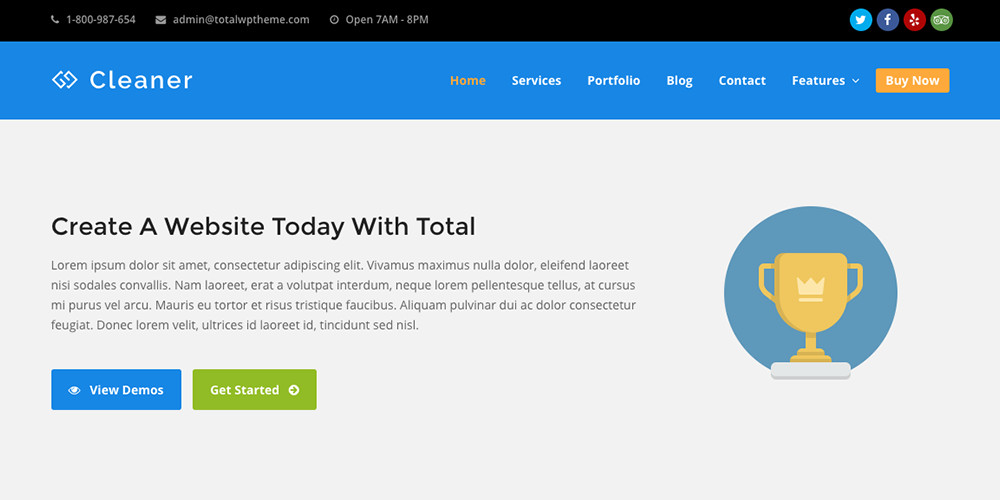
2. Header Two: Left Logo, Right “Aside” Content, Lower Navigation
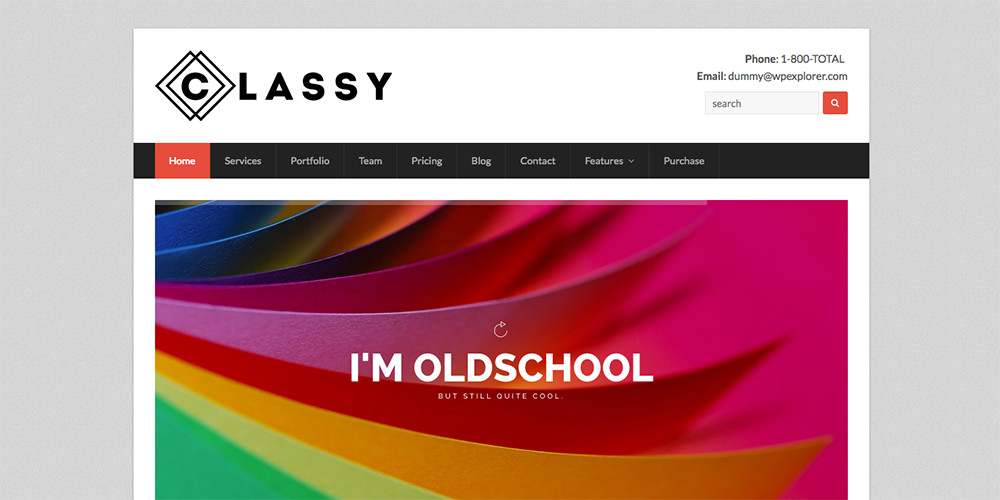
3. Header Three: Centered Logo, Lower Centered Navigation
4. Header Four: Top Centered Navigation, Lower Centered Logo
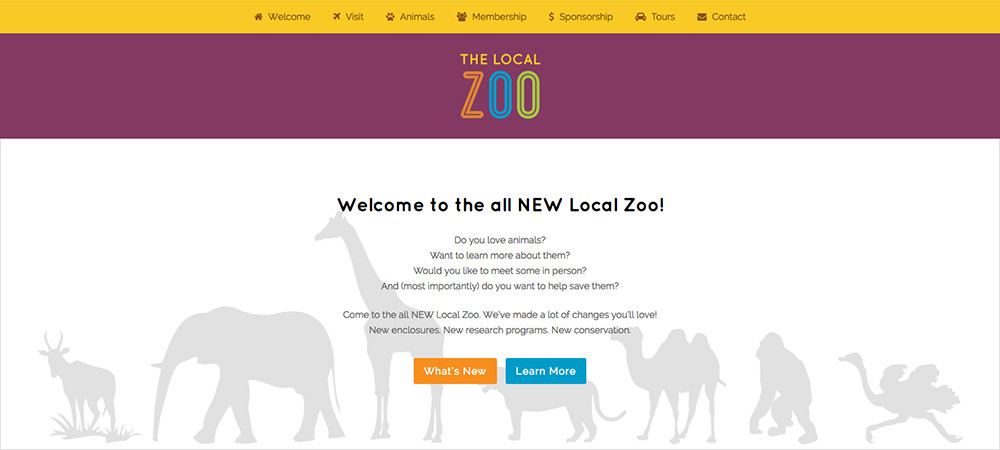
5. Header Five: Centered Navigation with Logo
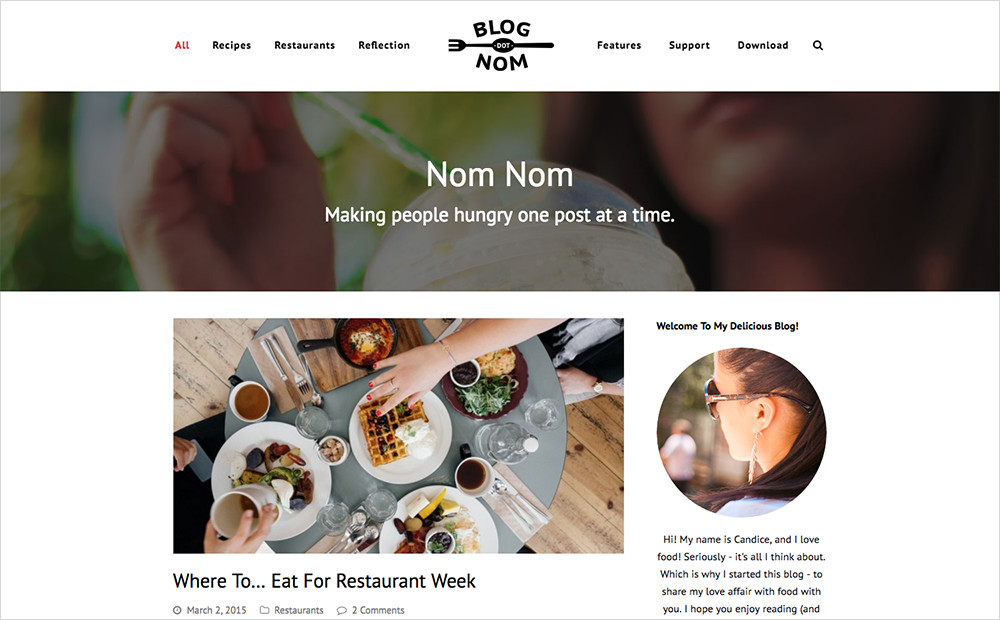
6. Header Six: Vertical Left Aligned Menu
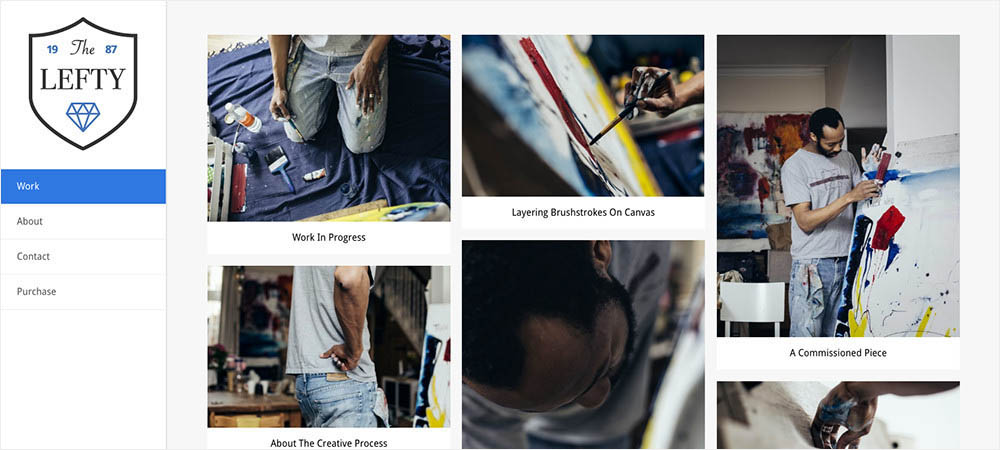
7. Overlay Header
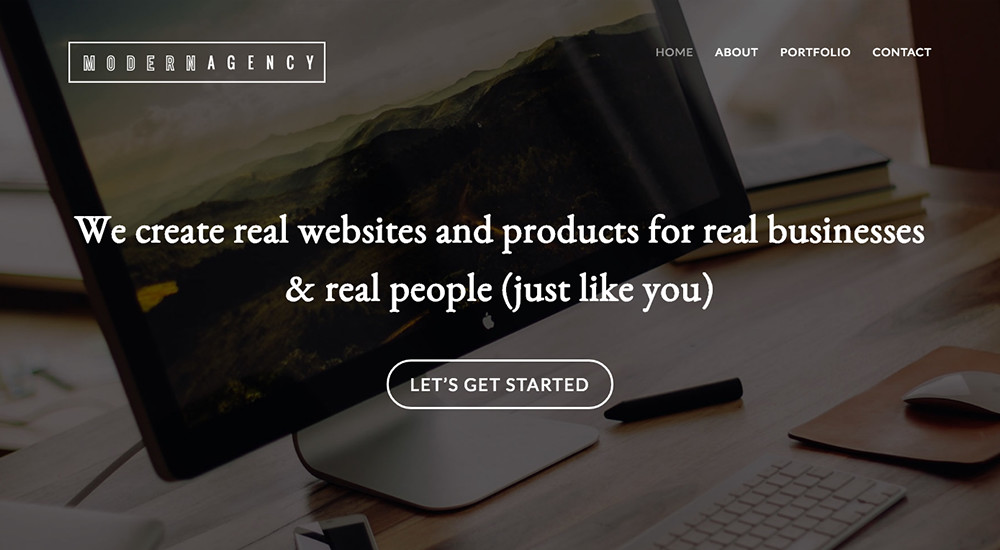
The Overlay Header style uses the Header Style 1 layout (left logo with right navigation) but set over the page featured image, featured slider or the first visual composer row on the page. You can choose from a light or dark style for your overlay as well as select a custom logo on a per-page basis.
The Total Header Builder
If you want to create something custom you also have the option to use the Total Header Builder. With this option you can use the Visual Composer to create a fully custom site header using any Visual Composer page elements you want.